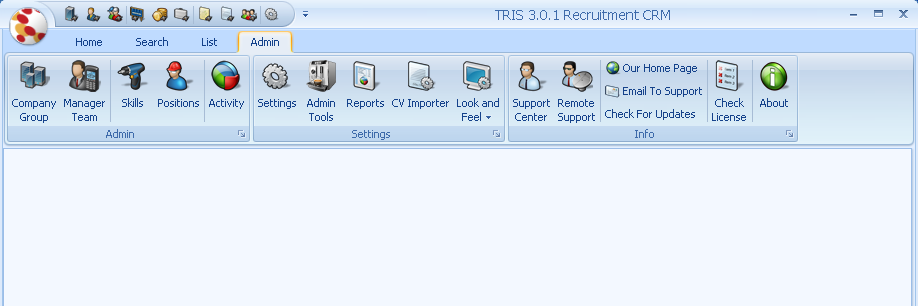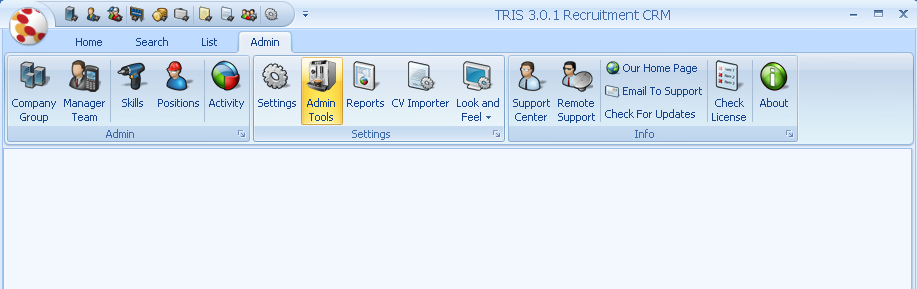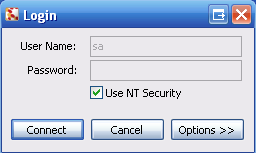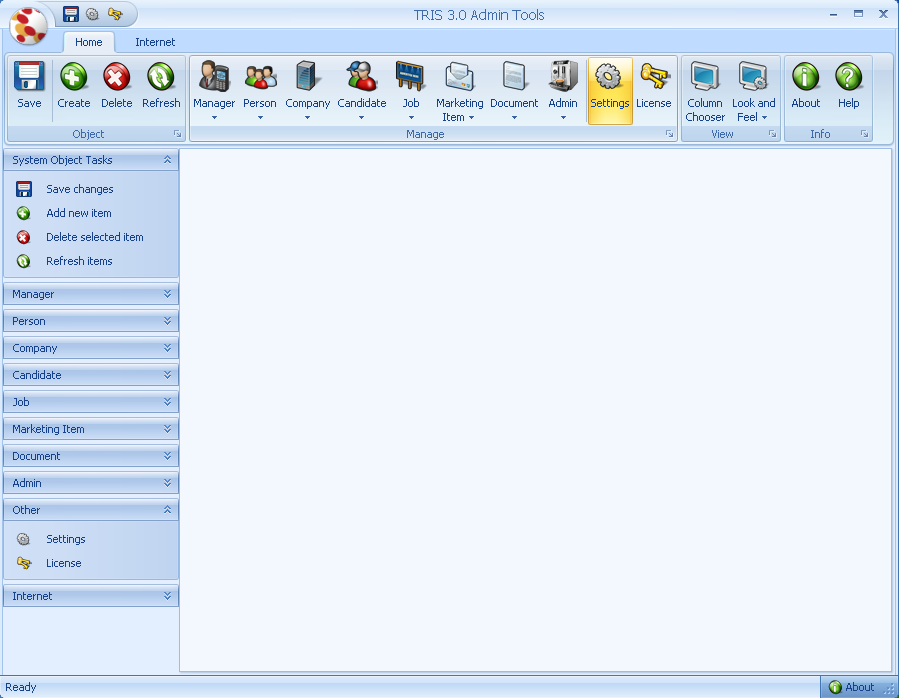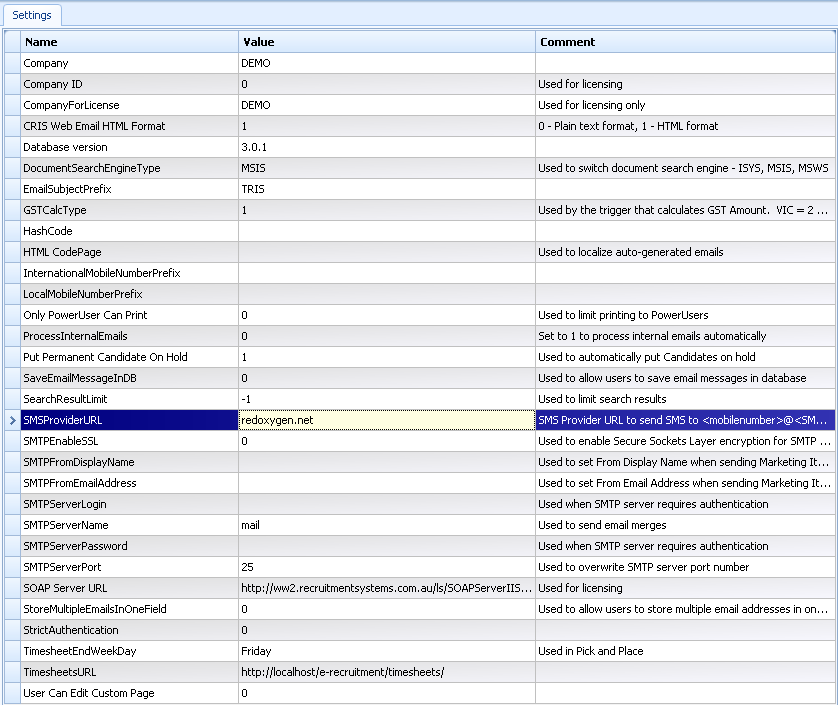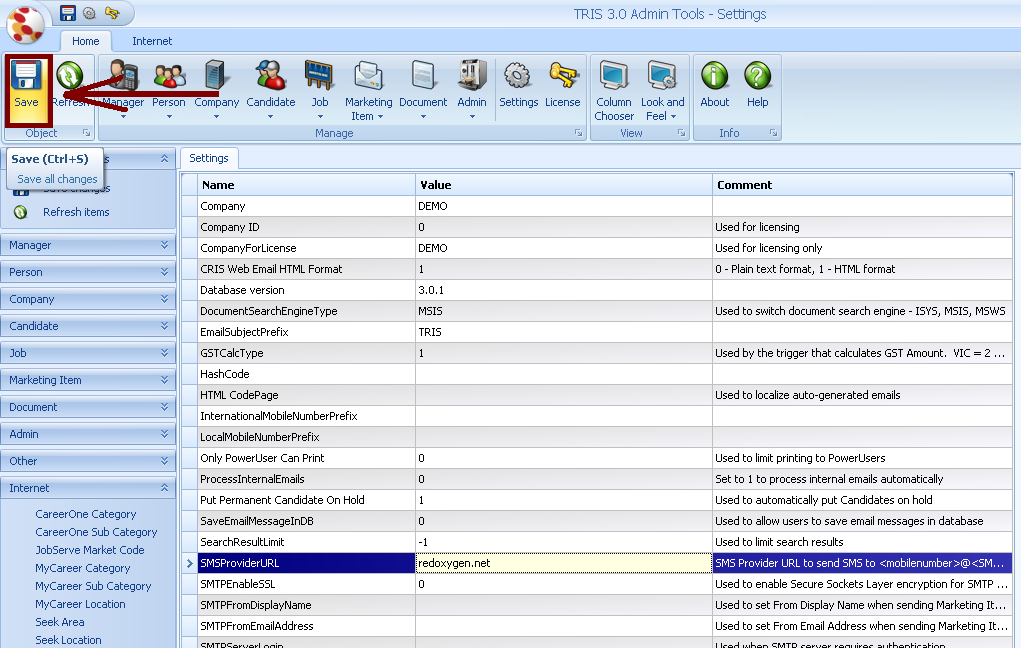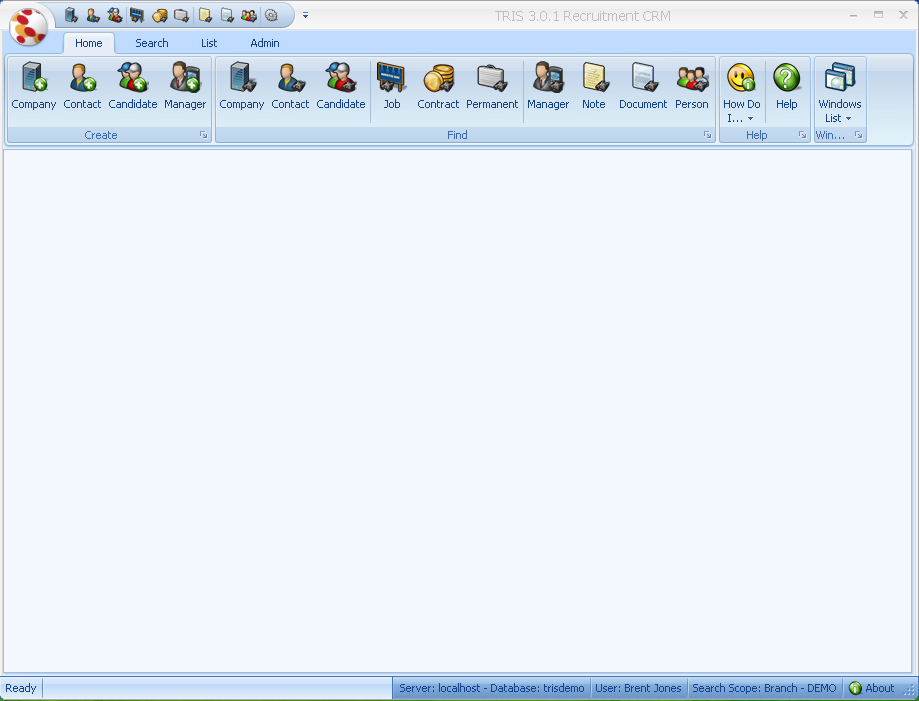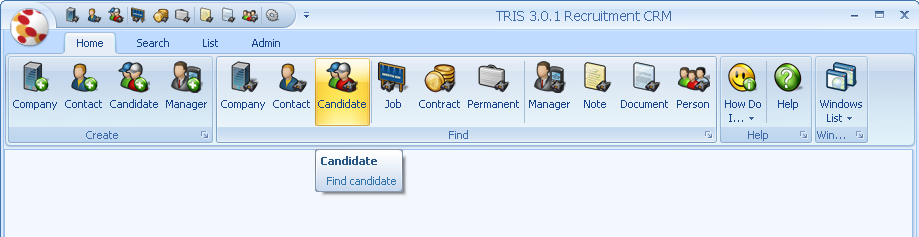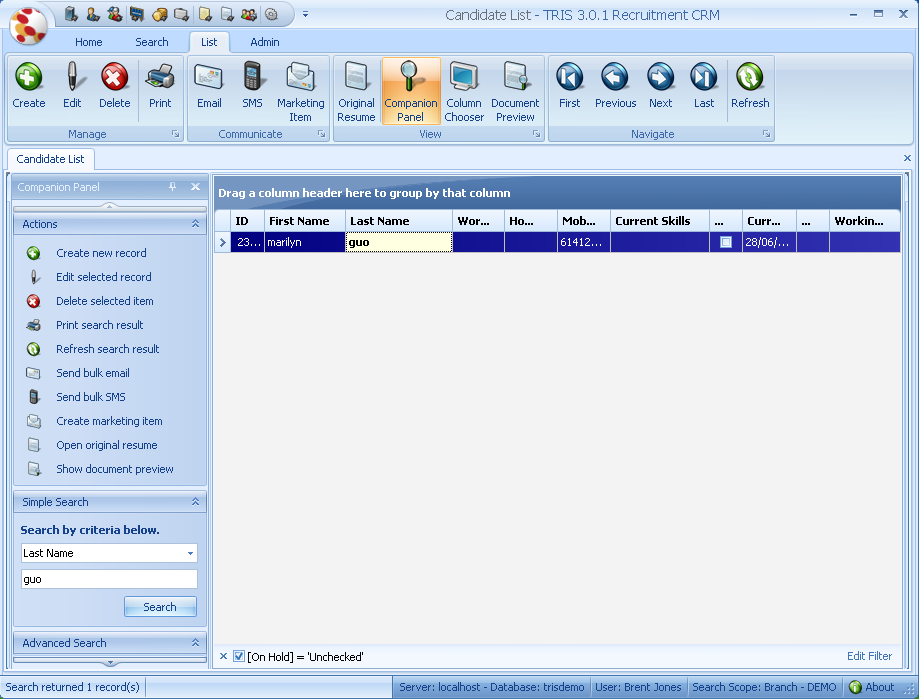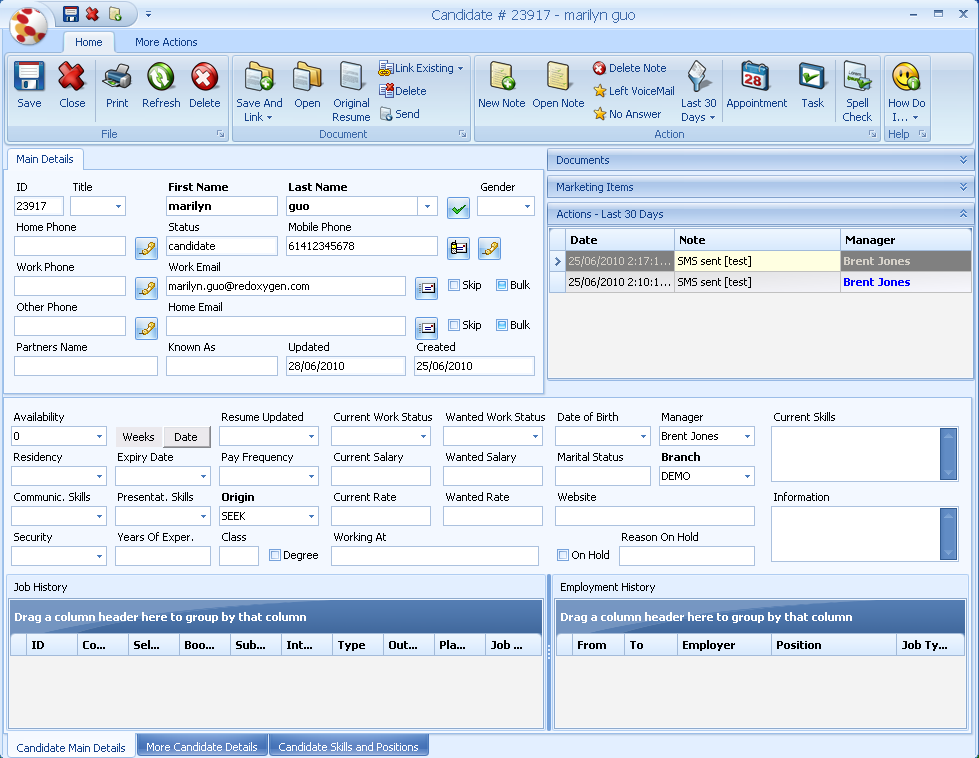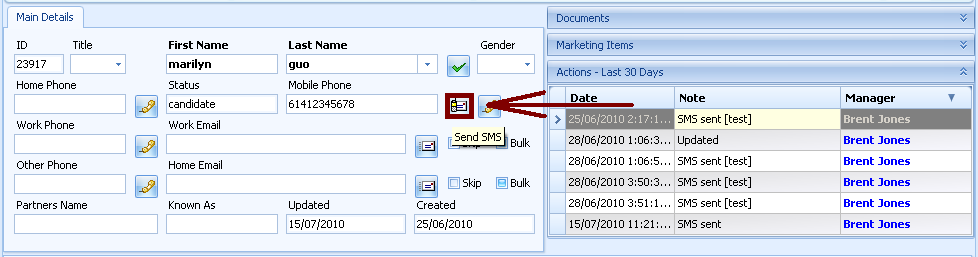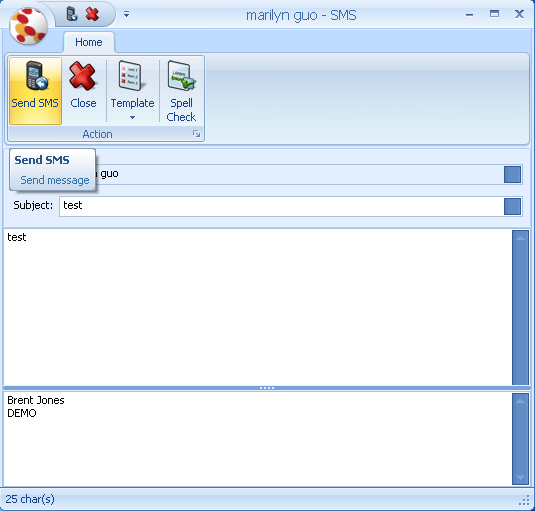How to configure Red Oxygen within TRIS
1. Log on to TRIS Recruitment CRM. You will see the below screen.
2. Click “Admin” tab.
3. Click “Admin Tools” as indicated below.
4. A Login dialog will show as below; enter your user name and password, and click “Connect” to log on to the TRIS Admin Tools.
Your Username and Password are those given to you by TRIS; if you do not remember these details, please contact your TRIS administrator.
5. Click “Settings” as indicated below
6. In the “Settings”, change the “SMSProviderURL” to redoxygen.net
7. Click “Save” as indicated below.
How to send SMS from TRIS
To authenticate your messages, you must register your static IP address for our email server with Red Oxygen. Please call or send an email to support@redoxygen.com with your account ID and your IP address & we will add this to the system.
1. Click the “Home” tab of “TRIS Recruitment CRM”
2. Click “Candidate” as indicated below
3. Search a candidate you want to send SMS to via “Search” section on left.
4. Click that candidate, highlighted in dark blue as above to view candidate details
Please note: The format of mobile phone number may have country code at the beginning, like 61412345678 (61 is the Australian country code), but please do not add “+”, like +6 1412345678, as the message will fail.
5. Click “Send SMS” as indicated below
6. Enter “Subject”, message content and click “Send SMS”
-
TO: The mobile number in the following format: <Mobile Number>@redoxygen.net
-
SUBJECT: This will be the first line in the body of the text message
-
BODY: this will be the body of the text message to the recipient
•SMS LENGTH:
Whatever text you write in the “Subject” will be appended to the body of the message when the recipient receives the message. If the combined message length exceeds 160 characters it will be truncated to 160 characters.
•FORMAT:
You can leave the subject of the message blank if you wish, but you must always type in the body of the message.
•SIGNATURE:
The text you include in your signature will be part of the 160 characters of the text message.
•Message Authentication:
IP authentication Email is the only way to send message in THE TRIS system, otherwise you will get Error 2006 and the messages will fail. For details
For more authentication details, please view Red Oxygen Email API documentation.