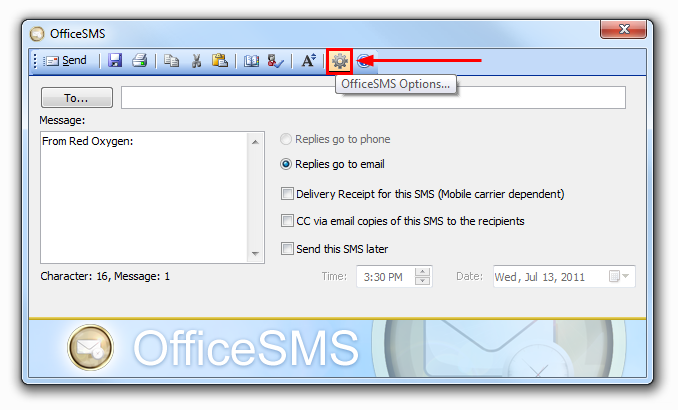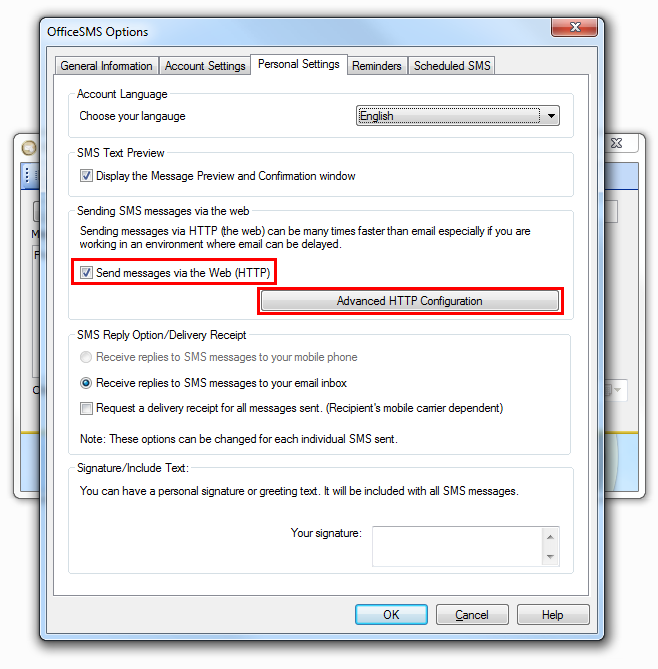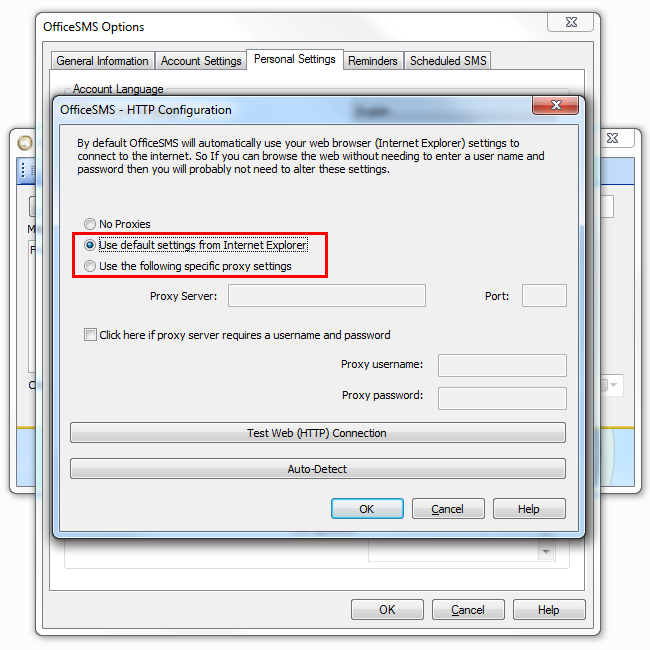1. Open “Office SMS Options” as indicated below or from “Tools” – “Office SMS Options” in Outlook 2007 or previous version
2. Go to “Personal Settings”, tick “send messages via the Web (HTTP)”, and click “Advanced HTTP Configuration”
3. In “Office SMS – HTTP Configuration” page, choose the second option “Use default settings from Internet Explorer”. Then click “Test Web (HTTP) Configuration” and “Auto-Detect“. If this option does not work for you, please select the third option “use the following specific proxy settings”, and manually enter your proxy server information. If you don’t know, please check with your IT staff. Then click “Test Web (HTTP) Configuration” and “Auto-Detect“, finally click “OK” to save your settings.